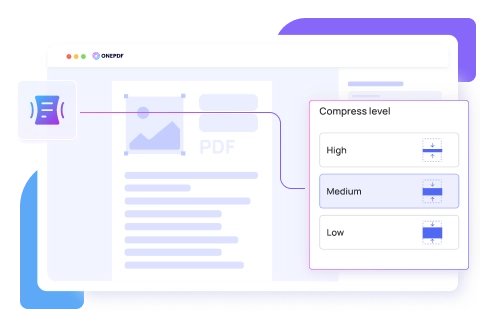
ONEPDF, a pro PDF converter that helps you make PDF easy without costing a penny. All OS is available. Perfect for both individuals and enterprises.

Upload
Choose or drag & drop the PDF file from your device into the compression box.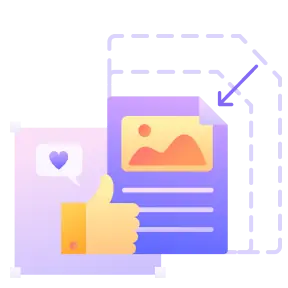
Compress PDF
Select your preferred compression level for our PDF size reducer to compress the file size.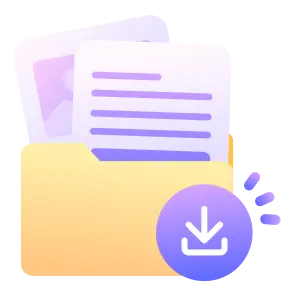
Save
Click on Download to save the reduced-size version of your PDF on your device.ONEPDF allows you to extremely compress PDF files, making sure that the size is reduced to be shared and stored conveniently. You can slim down large PDFs by up to 99% to relieve your device's storage space.
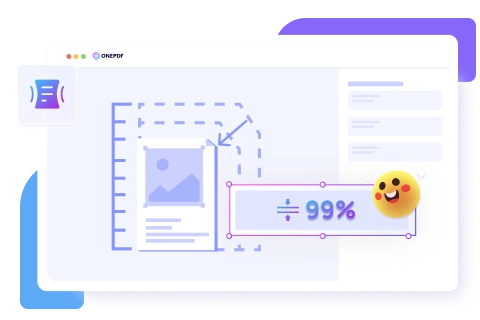
Just in one click, shrink the size of large PDFs for free while still keeping the maximum PDF clarity. Our PDF size reducer without losing quality re-encodes the contents of your PDF to produce a high quality, yet lighter PDF file.
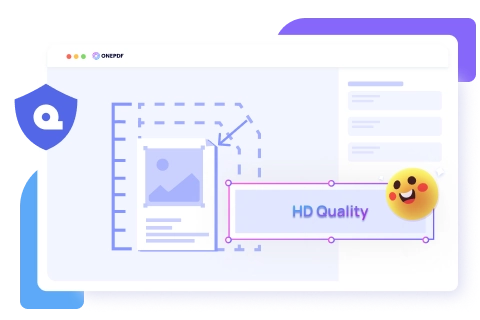
ONEPDF offers 3-option compression levels so that you can adjust the PDF quality you want.
• Extreme Compression: Smallest file size with good quality.
• Recommended Compression: Medium file size with high quality.
• Light Compression: Slightly reduced file size, but best quality.