ONEPDF, a pro PDF converter that helps you make PDF easy without costing a penny. All OS is available. Perfect for both individuals and enterprises.

Upload PowerPoint Presentation
Select a PowerPoint file or drag and drop it from your device into the PDF conversion section.
Convert PPT to PDF
Wait patiently as the PowerPoint to PDF converter automatically begins the conversion process.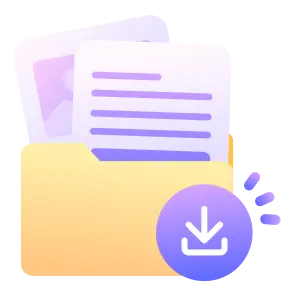
Save as PDF
Click on Download to save the PPT slides as PDF.As an all-in-one PDF tool, ONEPDF provides a robust PPT to PDF converter along with a PDF compressor. So the converted PDF can be very portable and compact for sharing via email, the web, and other channels.
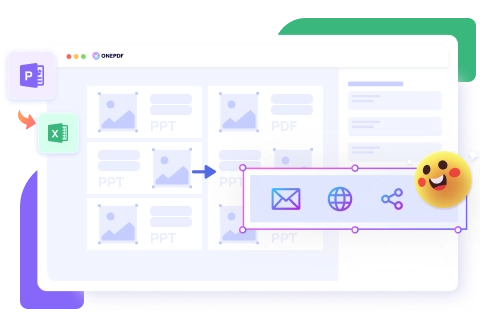
Our PPT to PDF converter keeps the original format of the PPT files when converting them into PDF. This feature makes it suitable for the conversion of business presentations, academic reports, and so kinds of PPTs.

In addition to preserving the layout of your PowerPoint file, this PPTX to PDF converter also ensures that the PDF file replicates the same structure, font, and resolution as the PowerPoint presentation.
