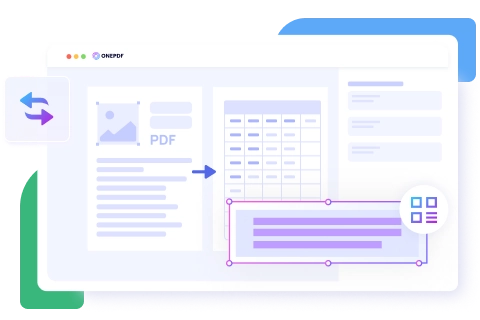
ONEPDF, a pro PDF converter that helps you make PDF easy without costing a penny. All OS is available. Perfect for both individuals and enterprises.

Upload PDF
Choose the PDF you want to convert and upload it to ONEPDF.
Convert PDF to Excel
Wait for the PDF to Excel format converter to begin work.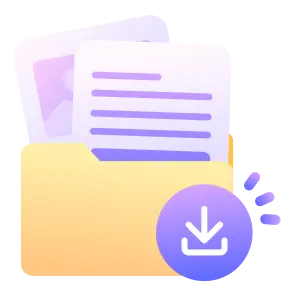
Save as Excel
Click Download to get your file in Excel format.ONEPDF is built with OCR technology that allows you to easily extract PDF tables and other content into a single Excel spreadsheet. This PDF to Excel OCR software transfers texts from a scanned PDF to an editable Excel file.
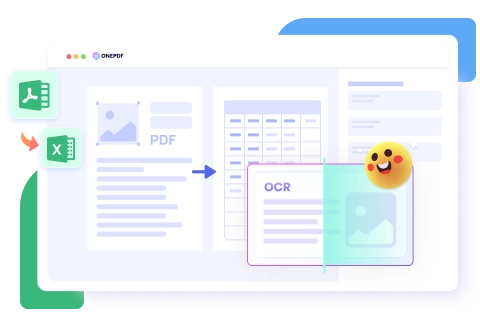
No more wastage of time or resources. Export PDF to Excel in bulk without copying texts manually. ONEPDF instantly analyzes PDF files and turns them into XLS or XLSX formats.
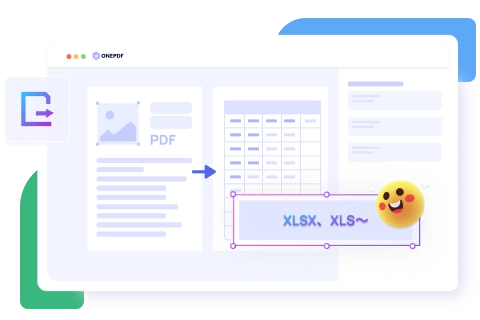
Convert PDF to Excel table, while preserving the original file formatting. The Excel spreadsheet will be configured to have the same structure and overall layout as the PDF file.