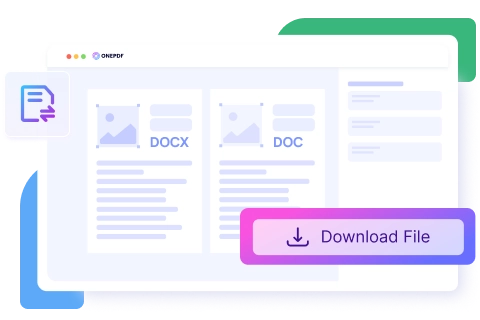
ONEPDF, a pro PDF converter that helps you make PDF easy without costing a penny. All OS is available. Perfect for both individuals and enterprises.

Upload Word Document
Select the Word file or drag and drop it into the PDF convert area.
Convert Word to PDF
ONEPDF will automatically go into a Word to PDF converter mode.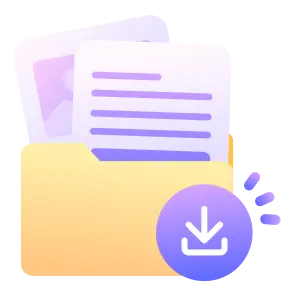
Save as PDF
Click on Download to get the PDF version.ONEPDF retains the integrity of your document's layout and formatting. It mirrors the Word document accurately and then converts it to a PDF format, maintaining the visual structure and design elements.
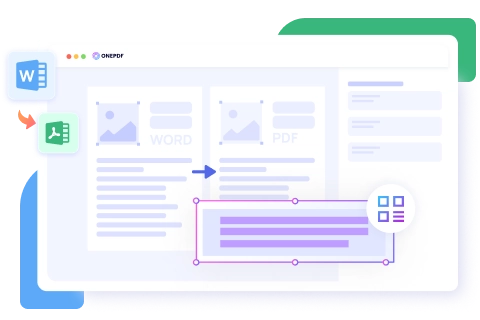
Do more than just PDF conversion. ONEPDF allows you to add page numbers to the converted PDF files or rotate the PDF pages to make them show in the correct orientation.
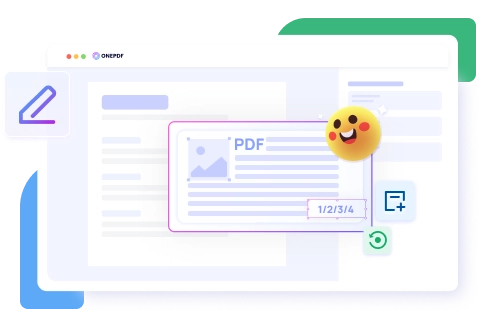
This Word to PDF format converter supports various Word document formats. Whether your file is in Docx or Doc format, you can change it into a PDF file with simple clicks.