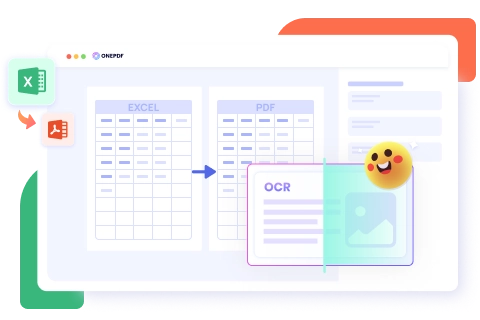
ONEPDF, a pro PDF converter that helps you make PDF easy without costing a penny. All OS is available. Perfect for both individuals and enterprises.

Upload Excel File
Select an Excel spreadsheet or drag and drop your file into the PDF convert section.
Convert Excel to PDF
Wait a few seconds as the Excel to PDF converter changes the XLS file to PDF format.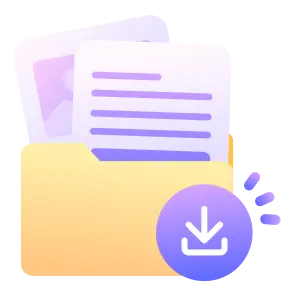
Save as PDF
Click on Download to save the PDF file locally on your device.ONEPDF supports converting Excel to PDF regardless of the spreadsheet format, such as XLSX, XLS, etc. Say goodbye to compatibility issues and embrace efficiency as ONEPDF works with all Excel file types.
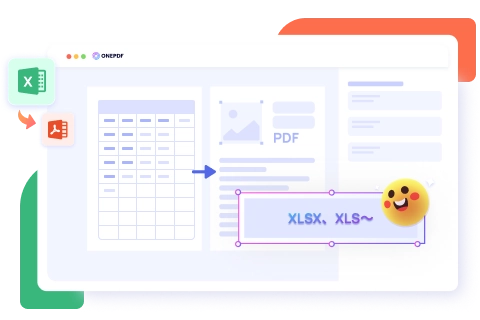
Convert Excel to PDF without the fear of sacrificing your document's layout or formatting. ONEPDF retains the integrity of your file, as it mirrors each text and visual structure into a PDF format.
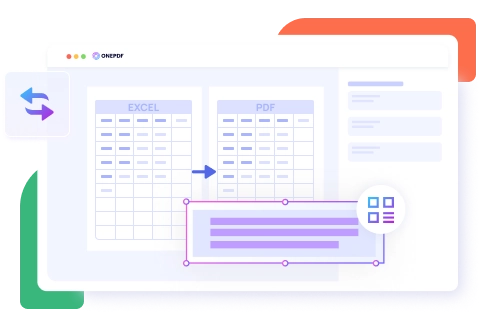
Our smart Excel to PDF converter keeps the original content. We use OCR (Optical Character Recognition) technology, which scans and accurately exports Excel data, such as diagrams and charts into PDF.