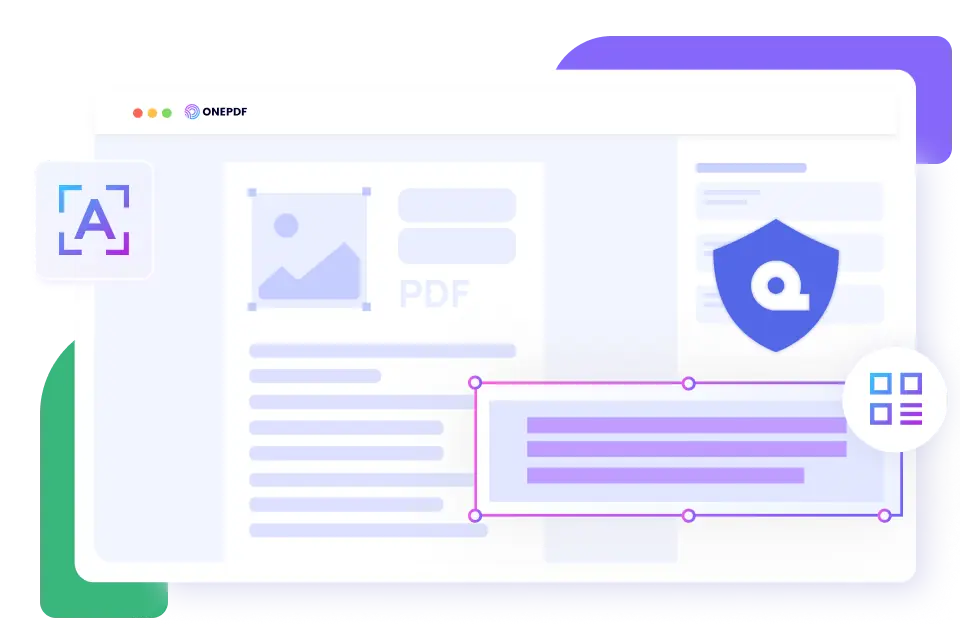
ONEPDF, a pro PDF converter that helps you make PDF easy without costing a penny. All OS is available. Perfect for both individuals and enterprises.

Upload
Select or drag & drop your PDF file into the OCR PDF document online tool.
Select Language
Select your preferred language and file format.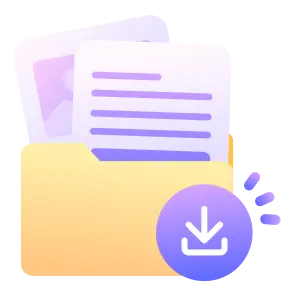
Save
After processing, click on Download to save the editable PDF file on your device.We offer up to 16 PDF text recognition languages, including English, French, Italian, Spanish, German, Russian, and many more. Delivering accurate results, this extensive language support allows you to change PDF texts to your preferred language and make them editable.
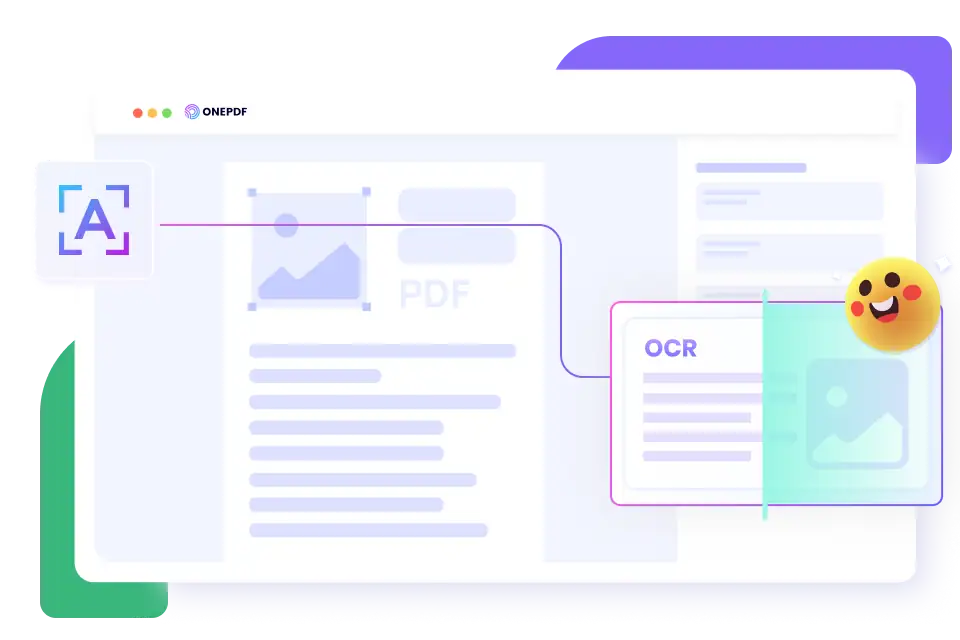
ONEPDF's OCR technology serves multiple functions. In addition to transforming PDFs to be searchable and selectable, our excellent OCR PDF tool enables you to export the contents of your PDF files to various formats, whether Word, Excel, or PPT.
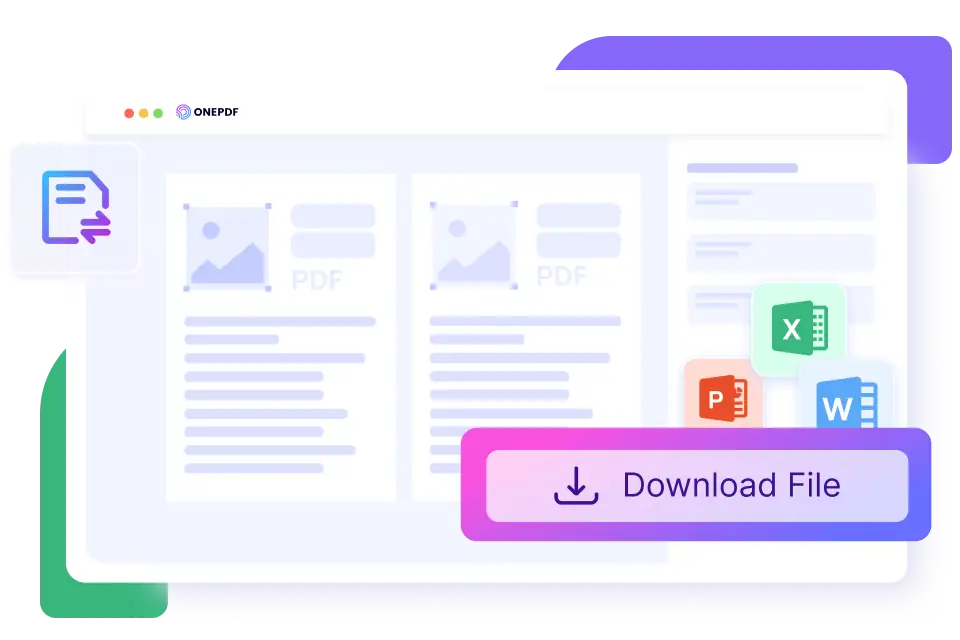
ONEPDF enables you to recognize text in PDF and produce a better quality. Contents that are not clear can be extracted to make them legible. Our OCR tool boldly produces the texts of image-based PDFs, scanned PDFs, and handwritten texts in PDFs.