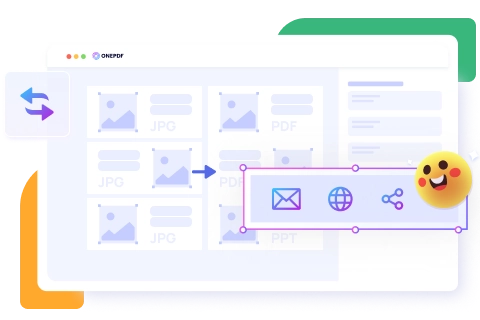
ONEPDF, a pro PDF converter that helps you make PDF easy without costing a penny. All OS is available. Perfect for both individuals and enterprises.

Upload
Select the JPG image from your device or drag & drop it into the conversion box.
Convert JPG to PDF
ONEPDF instantly begins to change the image to PDF.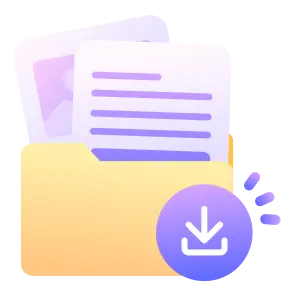
Save
Click “Download” to save the file as PDF on your device.Say NO to other PDF converters that reduce the quality of your pictures. ONEPDF maintains 100% quality of your images. The PDFs will appear in the original resolution and clarity as the converted images.
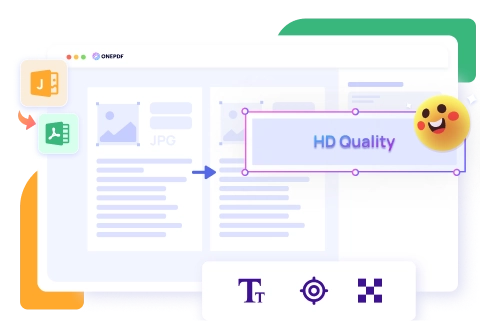
After converting to PDF, the file size can be compressed, making it easier to store and transfer. This helps you manage storage space on your device, ensuring sufficient space for other data to be stored.
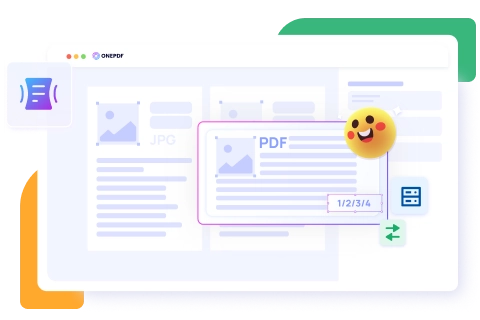
With ONEPDF, multiple images can be consolidated into a single PDF file, making it easier to access and share. This also makes it easier to browse through many images within a short time.