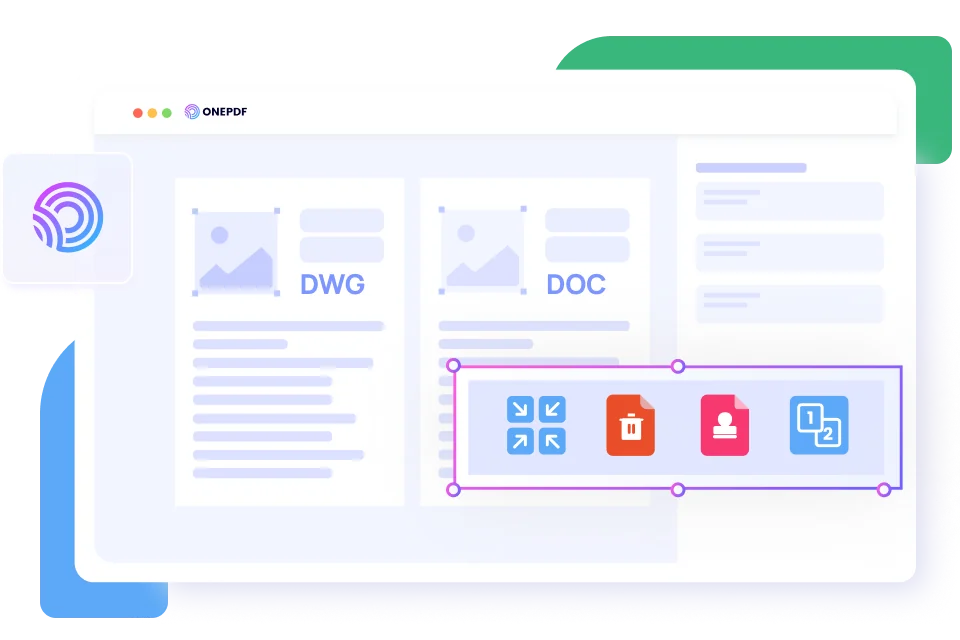
ONEPDF, a pro PDF converter that helps you make PDF easy without costing a penny. All OS is available. Perfect for both individuals and enterprises.

Upload DWG File
Select or drag & drop the DWG file you want to transform to PDF.
File Conversion
ONEPDF starts to convert DWG to PDF.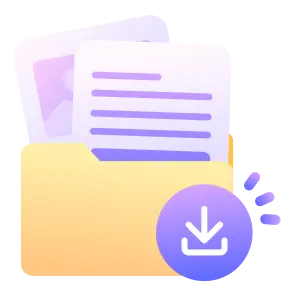
Download PDF
Click on Download to save the PDF file on your device.Accurate DWG conversion to PDF is guaranteed with ONEPDF. The designs, dimensions, and details of the drawing will be preserved. The PDF will replicate the same format as the DWG file across all devices and platforms.
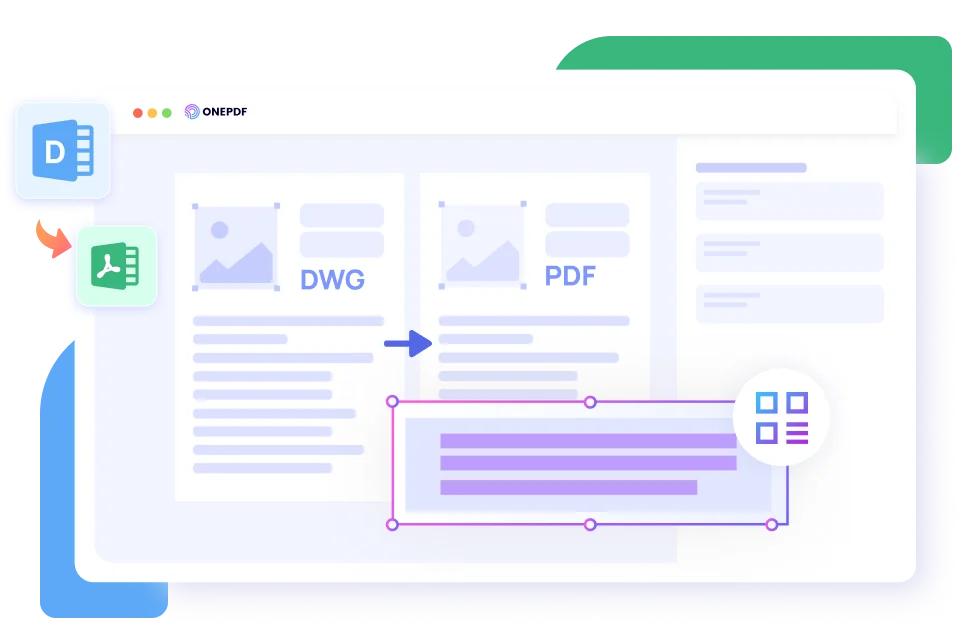
DWG to PDF conversion significantly reduces file size, saving storage space and enabling seamless sharing. This is most beneficial when storing files on devices with limited storage capacity or sharing files through email in a corporate setting.
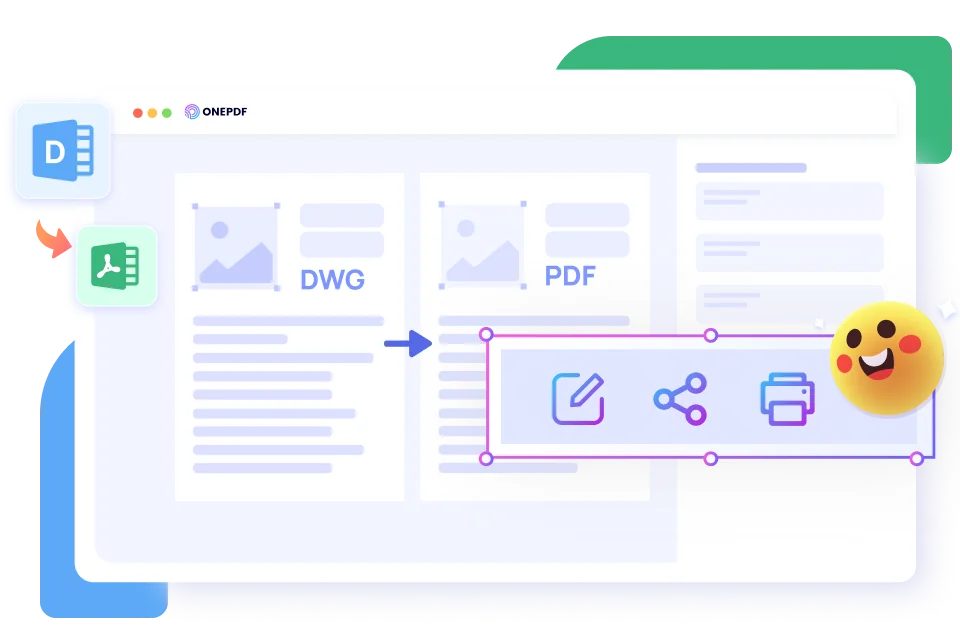
In addition to converting DWG files to PDF, ONEPDF serves as a one-stop PDF management, allowing you to compress the PDF, add a watermark, delete unwanted pages, add page numbers, and rotate pages.