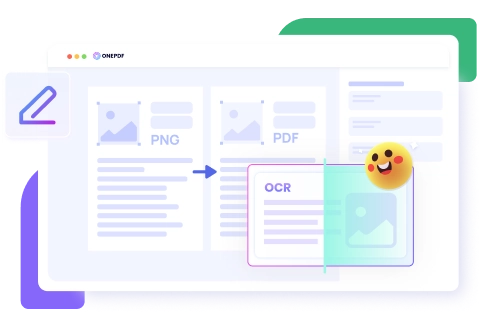
ONEPDF, a pro PDF converter that helps you make PDF easy without costing a penny. All OS is available. Perfect for both individuals and enterprises.

Upload
Select or drag & drop the PNG file you want to change into the conversion box.
Convert PNG to PDF
Wait for the PNG to PDF converter to complete the file conversion process.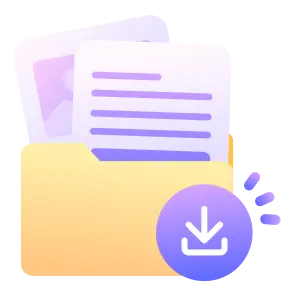
Save
Click on Download to save the PDF on your device.ONEPDF is an accurate replicator of files. It converts PNG to PDF in super-clear, clean, and high-resolution format. You will easily merge PNG to PDF while keeping visuals and overall quality.
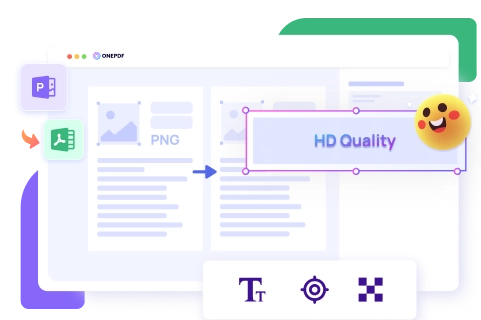
Use ONEPDF to transform PNG to PDF, and compress the size of your file for storage space management and convenient file sharing. Having a smaller file allows you to meet all platforms file-saving and sharing criteria.
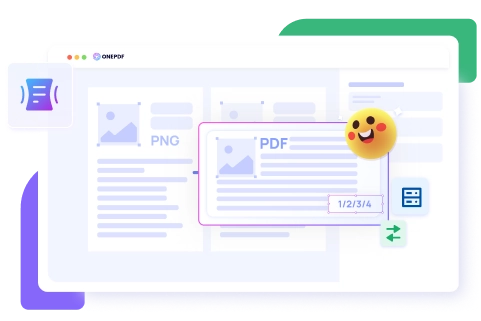
Our PNG to PDF format converter is integrated with OCR (Optical Character Recognition) technology, which turns every element of your PNG file into an editable PDF, allowing you to modify the contents.