Hi, I’m trying to convert pdf to Excel on Mac. I’ve searched YouTube and found that Windows Excel has the function to convert PDFs to Excel natively and for free.
Does Mac Excel have the function to convert PDFs to Excel natively and for free?
Yes, it’s possible to convert PDF to Excel Mac using Excel itself and the data import feature. But if you are working with a complex file with charts and tables, there are professional and free tools which we will discuss below to convert pdf to excel.
How to Convert PDF to Excel on Mac?
While PDF files are helpful in many ways, extracting data in a PDF file can be challenging at times. Let’s see how to convert a PDF to Excel on a Mac for easier processing.
Using Excel Inbuilt Feature to Export PDF to Excel Mac
You can easily convert PDF to spreadsheet Mac by using Excel’s built-in data from a picture option.
However, unlike the Windows version of Excel, the Mac version does not have a direct import of PDF files into the Excel option. Users can work around this by inserting the PDF as a picture into the worksheet.
- Open a blank spreadsheet in Excel and go to the Insert tab. Click on the From Picture option.
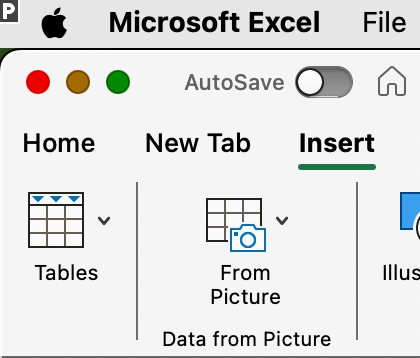
- Choose Picture from File and select the PDF file you need to convert to Excel.
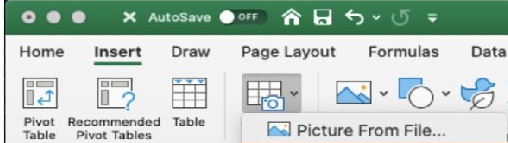
- Data from the file will be inserted in the Excel worksheet.
The above steps help to insert a PDF file containing charts or tables in your Excel sheet. As Mac Excel’s inbuilt features insert the PDF as an image, users will not be able to process data in tables directly.
Users may have to manually adjust the data in Excel once the extraction is complete for further processing.
💡Tip: You can directly copy and paste data from the PDF file with the preview option into an Excel worksheet.
Convert PDF to Excel Mac OS while the Format Reserved
To convert PDF to Mac OS Excel preserving the format, you can use PDF convertor tools designed for that purpose. A totally free software, ONEPDF can help you to convert PDF to Excel on Mac.
It uses cutting-edge algorithms to convert PDFs to Excel, Google Slides, PPT, and images with high precision. All you need is an internet connection.
ONEPDF professional software makes working with PDFs easier with its enhanced capabilities, such as compressing PDF files, inserting watermarks for better security, and adding page numbers. Even in a case where you need to convert the edited Excel file back to PDF, it can help.

👉Let’s see how to convert PDF to Excel in Macbook:
- Go to the ONEPDF PDF to Excel page. Select the PDF file you need converted to Excel and upload it to ONEPDF.
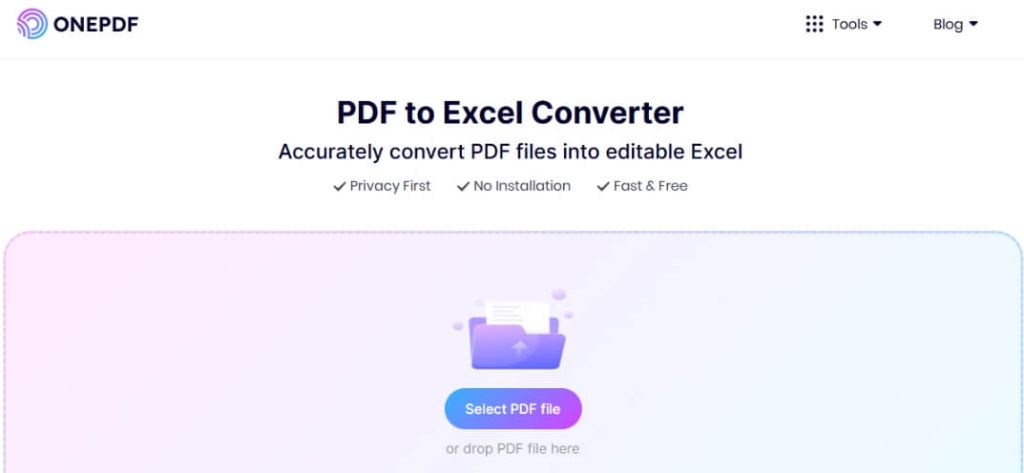
- Once the upload is complete, click Convert to Excel.
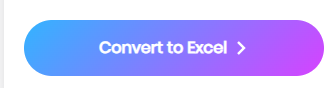
- ONEPDF will convert your PDF file to Excel. Once the ready-to-download message is displayed, you can save it to your computer.
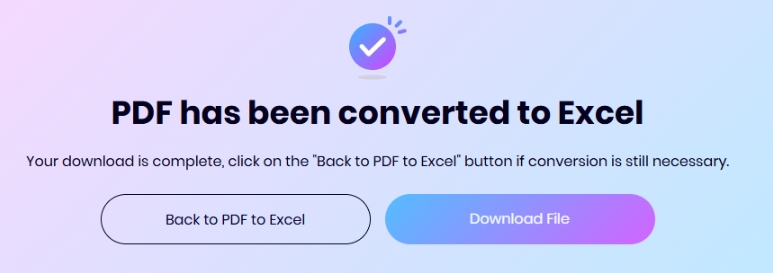
✨✨Advantages of using ONEPDF
- ONEPDF is easy to use and retains the converted PDF file’s original formatting in the Excel worksheet, so it is ready to start work.
- ONEPDF can convert PDF to Excel free online. No need to download and install software.
- ONEPDF is a 100% FREE software offering 19 useful features under one umbrella.
- High-security standards and data encryption ensure the security of uploaded files.
Using Adobe Acrobat DC to Convert PDF to xls on Mac
Adobe Acrobat DC Pro is a popular software that can help you convert a PDF file to Excel on your Mac. It also easily converts PDFs to other file formats, such as images and PPT, and keeps the original formatting.
Adobe Acrobat is feature-rich software that offers the user a tool kit with many options. However, you may want to consider a few points before committing to a subscription plan with Adobe Acrobat DC.
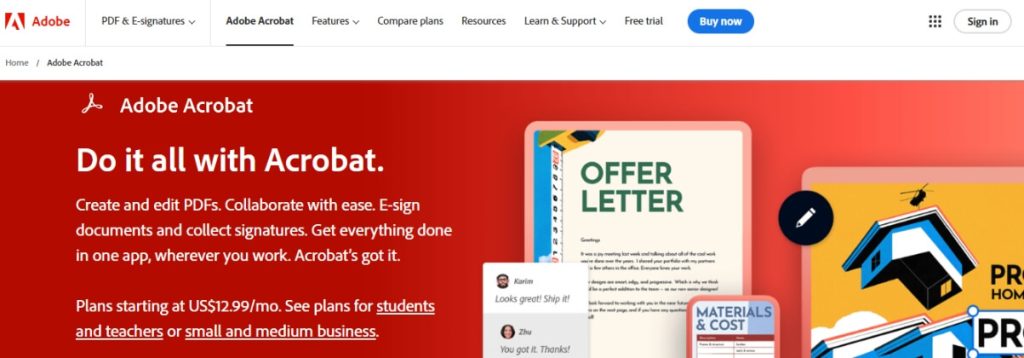
❎❎Disadvantages of Adobe Acrobat
- Unlike similar professional software we discussed earlier, Adobe requires a paid subscription to convert pdf to Excel on Mac. A monthly fee of $19.99 with a one-year commitment may prove expensive for personal use.
- Adobe Acrobat Pro is best suited for a tech-savvy user. Since Adobe operations require significant system resources, an older or less powerful computer may slow down its performance.
👉You can follow the steps below to turn PDF into Excel Mac using Adobe Acrobat:
- Download Adobe Acrobat DC Pro on your Mac. You can also use the online version.
- Select Convert>export PDF from the menu.
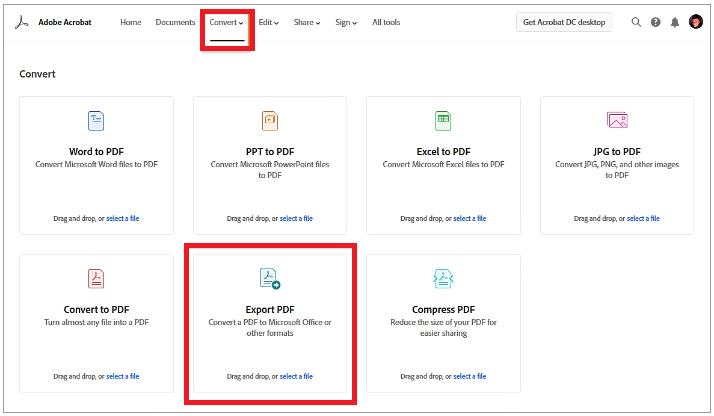
- In the output, select Spreadsheet > .xlsx or .xlm and click Export.
- You can select a page range or change page settings in the settings tab if required.
- Select the location you want the converted file saved and click OK. The converted file will be saved on your Mac.
Turn PDF into Excel Mac with Online Conversion Tool SmallPDF
SmallPDF is an online tool that can export PDF to Excel Mac. While a paid version is available with premium features, the free version supports PDF to Excel conversion. Smallpdf can convert PDF files to image, doc, or PPT file formats as well.
It allows you to sign your PDFs on Mac as well as basic PDF editing requirements.
Being a cloud-based service, SmallPDF requires an internet connection to convert PDF to XLS Mac. Its free version lacks the strong compression option which reduces file size by 75% , and the number of files processed per day is limited to two, which might hamper your PDF management.
👉Let’s see how to convert PDF to Excel on Mac using SmallPDF.
- Go to the SmallPDF website and select Convert> PDF-excel.
- Upload your PDF file for conversion using the Select Files option on the screen.
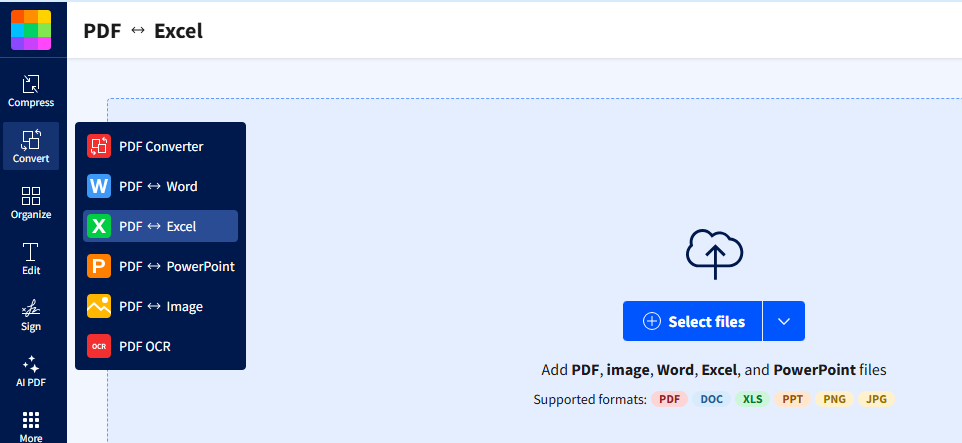
- SmallPDF will import the PDF file and convert it to Excel. Once the file is ready, download it and save it to your Mac.
Conclusion
Data shared in PDFs sometimes need to be extracted to Excel in Mac for ease of processing. We discussed four proven ways to convert PDF to Excel Mac os x along with steps and possible drawbacks.
Among many methods to convert PDF to Excel Mac, ONEPDF stands out due to its simplicity and free PDF to xls availability.
FAQs About Export PDF to Excel Mac
- How to Convert PDF to Google Sheets on Mac?
Since Google Sheets cannot read a PDF file, it needs to be converted to an Excel or CSV format first.
- Open the PDF on your Mac using Preview and copy and paste the table data into Excel.
- Save the new file as .xlxs or .csv.
- Open Google Sheets. Go to File > Import > Upload and select your .xlsx or .csv file.
- Import data using the insert new sheet option.
- What’s the Best PDF to Excel Converter Online?
When considering converter software for Excel pdf export Mac, a user must consider ease of use, cost, and, most importantly, the accuracy of the end result.
Several popular platforms offer online export PDF to Excel, such as ONEPDF, SmallPDF, soda PDF, Zamar, and pdftoexcel.com. All those provide a free trial period or a free version of the software, while ONEPDF offers the service totally free.
pdftoexcel.com and ONEPDF will convert from PDF to Excel free online in under five seconds, while smallpDF and sodaPDF will complete the task in under one minute. Zamar might take longer with the file size.
With its AI-assisted processing, ONEPDF offers more accuracy in the converted file.















